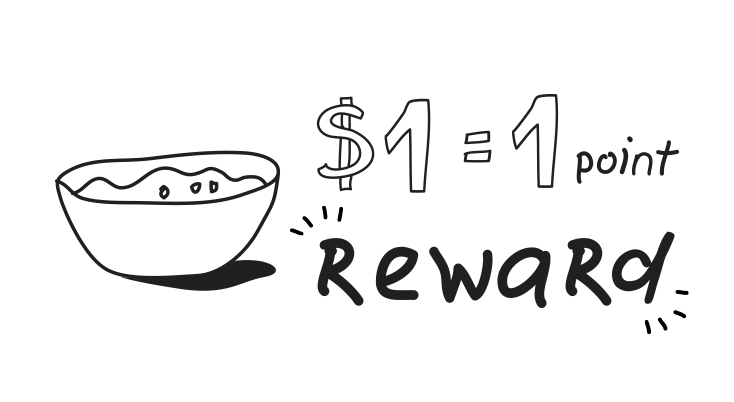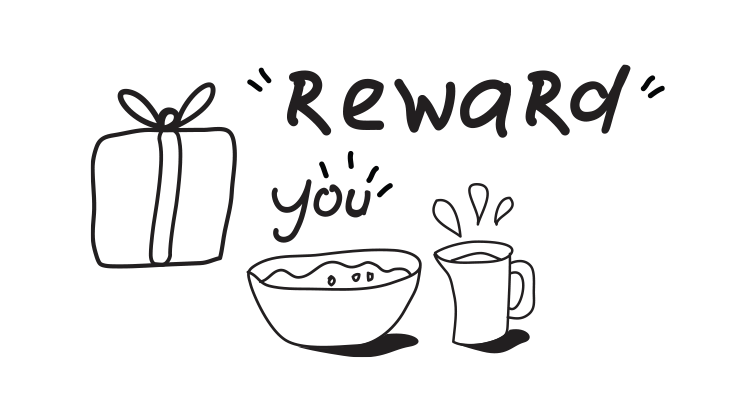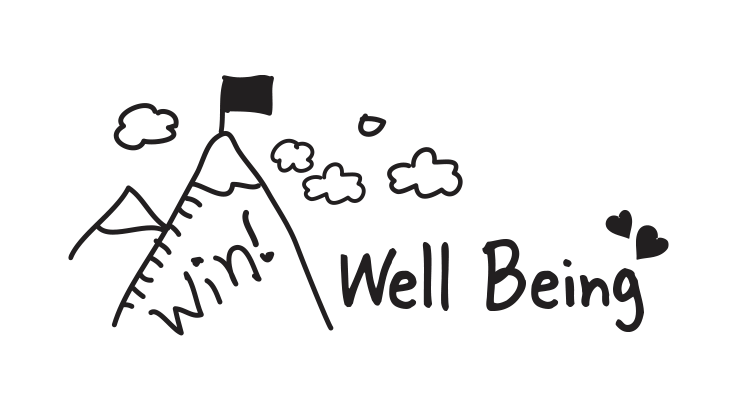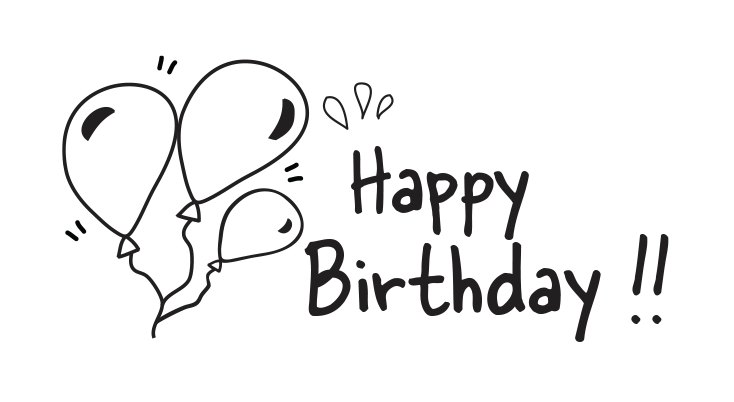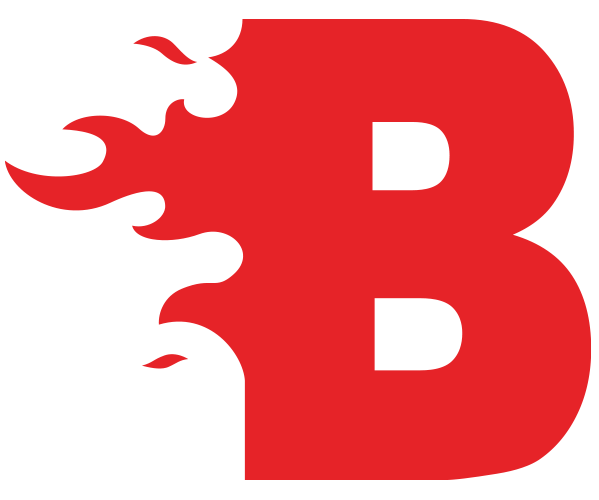REWARDS
REWARDS
The BULGOGI Rewards app is fantastic! Get your next bowl on us!
The BULGOGI Rewards app is fantastic! Get your next bowl on us!
Simply download the BULGOGI Rewards app and sign up for a new account, and you’ll receive a FREE BOWL for your next visit to BULGOGI. Plus, earn a point for every dollar spent, with every 100 points worth $5. And there’s even more benefits beyond that. If you’re a fan of BULGOGI, this app is a must-have!
Earn points with every purchase!

FREQUENTLY ASKED CATERING QUESTIONS
We’re sensitive to the private nature of the information you provide to us. We will protect your personal information. Please see our official privacy policy. We reserve the right to change the terms of this Privacy Policy from time to time. We will post any changes here, so please check back periodically. Your continued use of the rewards website or app after any change has been posted constitutes acceptance of the change to this Privacy Policy.
No, you don’t but the app is the easiest way to manage your account, get Rewards, and be in the know of what is happening at BULGOGI. App users can easily check their points balance, access rewards, and receive special offers throughout the year. App users can also scan the app in every BULGOGI location to earn points and redeem Rewards. Members who use online ordering only can still earn and redeem rewards online when they create an account but miss out on the convenience of earning and redeeming at the cash register in-store.
Yes, you must be a registered rewards member to participate in BIBIBOP Rewards.
Eat well. Be well. Earn rewards! You’ll earn 1 point for each dollar spent on qualifying purchases. You’ll also get access to Well-Being Challenges, FREE Birthday Bowls, and more. Download the BULGOGI Rewards app now from the app store.
ENROLLING
No, it is completely free to join and earn Rewards.
Yes, everyone 13 years or older can be a Rewards member.
The easiest way is to tap or click the above links to download the app. You can also search for “BULGOGI” on the Apple Store or Google Play. You will be automatically entered into the Rewards program, and start earning rewards when you register for an online ordering account on bulgogi.com, but we recommend downloading the app to access those Rewards. App users will already be signed up for online ordering Rewards with a single user profile.
You’ll receive a FREE BOWL for your next visit after downloading the app for the first time, and many more offers and rewards over time as you use the app.
EARNING REWARDS
Good news- you may have already received your points! If a scan does not work, check your account history in the app because the points may already be there. Also, check the date on the receipt. Barcodes on receipts expire after 14 days. Finally, you can only scan a barcode to earn points once every three hours, so if you scanned recently, be patient and try again later.
If these explanations don’t work, we can help! Just let us know the situation and we’ll figure out what happened. Send the barcode number to rewards@bulgogi.com, along with your name, account email, or phone number associated with your account, and we’ll sort it out.
If you are a new member of BULGOGI Rewards, you will start earning points after joining. Receipts from visits before your join date are not eligible for points.
No, you will not earn points when you purchase a gift card; the end user will earn the points when they use the gift card. For example, if you purchase a gift card for Jully, Jully will earn points when he uses his gift card to pay for his meal.
We can’t automatically award points for orders placed on third-party apps or websites (DoorDash, Uber Eats, Postmates, etc.). The easiest way to earn or redeem points is to use your BULGOGI Rewards app, or place your online order at BULGOGI.com. If you do order through a third-party delivery service, you can send your receipt to rewards@bulgogi.com and we can add the points to your Rewards account.
If you did not order online, through the app, or scan your QR code at checkout, you must enter your receipt for points. To add a receipt, tap EARN in your BULGOGI Rewards app. Tap SCAN RECEIPT BARCODE. Give the app permission to access your camera and hold it over the barcode on the receipt. If scanning does not work, tap ENTER RECEIPT BARCODE and type in the number underneath the Rewards barcode. Receipts can only be added to your account for points within 14 days of your visit.
If you order online while logged into your Rewards account or through the BULGOGI app, you will automatically receive points from that purchase. In a restaurant, you will need to scan the QR code from your app at checkout. You can also take the receipt and log it onto your account via the app or online within 14 days.
REDEEMING REWARDS
Whether you moved and are no longer near a BULGOGI, we are unable to credit you for any unused Rewards. Rewards have no cash value.
No! If you do not use up the full Banked Reward, the remaining Reward will be added back to your account. Ex: if you activate a $10 Banked Reward but only spend $8, $2 in Rewards will be put back into your account.
No. You can only use one Reward per order. You will be able to use another Reward three hours after your last redemption.
In the app, you can use the EARN and REDEEM buttons on the home screen to easily generate a QR code that we will scan at the cash register. This will give you access to a list of available rewards. Once you tap REDEEM on a Reward, you will have 15 minutes to scan it at the register. We recommend waiting until you are at the register to activate a Reward. If you activate the Reward and the 15 minutes expire, your unused Reward will return to your account in one hour. Only tap REDEEM to activate a Reward if you are in a BULGOGI location.
When ordering online or through the BULGOGI Rewards app, order as usual and then click or tap AVAILABLE REWARDS at checkout to add a Reward to your order. Do not tap REDEEM to use a Reward online, you will not be able to add a Reward to your online order if you have activated a Reward in your app.
OTHER
Just send an email to rewards@bulgogi.com with your problem or question, along with some information about you (name, account email, account phone number) and we will do our best to get things fixed quickly!
Each guest can only have one BULGOGI Rewards account.


Experience the ease of ordering and
rewarding with the Bulgogi app
Experience the ease of ordering and
rewarding with the Bulgogi app
Skip the wait for pickup – order seamlessly and earn rewards all in one place.