In the app, you can use the EARN and REDEEM buttons on the home screen to easily generate a QR code that we will scan at the cash register. This will give you access to a list of available rewards. Once you tap REDEEM on a Reward, you will have 15 minutes to scan it at the register. We recommend waiting until you are at the register to activate a Reward. If you activate the Reward and the 15 minutes expire, your unused Reward will return to your account in one hour. Only tap REDEEM to activate a Reward if you are in a BULGOGI location.
When ordering online or through the BULGOGI Rewards app, order as usual and then click or tap AVAILABLE REWARDS at checkout to add a Reward to your order. Do not tap REDEEM to use a Reward online, you will not be able to add a Reward to your online order if you have activated a Reward in your app.

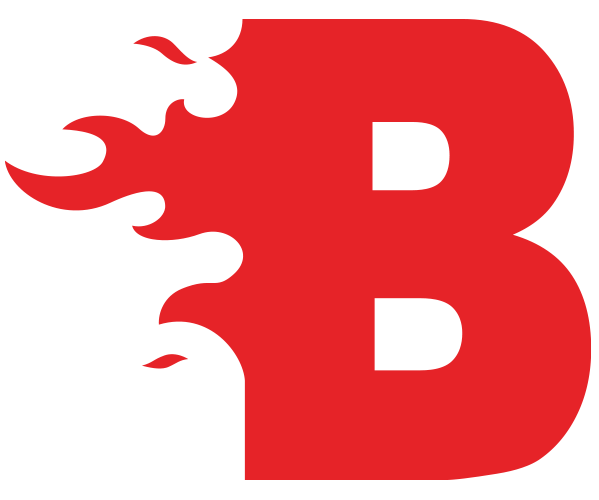
Leave A Comment